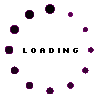Description
Product Description Model Name/Number Airpods Pro 5 Headphone Type True Wireless Compatible With Mobile Impedance 32 ohm Deep Bass Yes Features Wireless , Universal , Supported All Smartphones Connectivity Type Wireless Call Control Call Answer Connector Plating Chrome Plated Is It With Microphone With Microphone Bluetooth Version 5.0 Battery Type Rechargeable Bluetooth Range 10 m Wireless Range 10 m Inline Remote Yes Sweat Proof Yes Country of Origin Made in India Charging time 2 hrs Headphone Design Earbud Accessories Included Charging Case, User Manual Carrier Frequency 2.48 Ghz Indicators Power Indicator Signal to Noise Ratio 120 dB Minimum Frequency Response 20 hz Headphone Power Source Rechargeable Battery Headphone Power Requirement 5V DC Operation Steps:- Bilateral Use: open the Top Cover of the Charging box and press the multi-function key of the charging box to turn on. Take Out the Headphone. The headphones automatically turn on. The Headphone indicator lights flashing alternately red and blue in main ear and blue in secondary ear in 5 seconds. Headphone Pairing with mobile phone: The Red and Blue light alternating flashing in the Headphone's main ear indicates that it needs to be paired with Bluetooth. Open the mobile phone setting-open Bluetooth-Search the Bluetooth Name "Pro 4" and Click on the Mobile connection. 2. Steps For Switching on and off of Charger earphone:- Earphone: long Press Multi Function key for 3 seconds to turn on the blue light flash, Long press multi-function key for 4 seconds to turn off the red light, put the Headphone into the charging bin to turn off automatically, and turn off automatically for 3 minutes when the headphone is disconnected. Charging Bin: Press the multi-function key to turn on, the green light is always on, press the multi-function key to turn off, and the green light off. 3. Charging Indication:- When the Charging bin is charged, the red light is always on and the indicator lights go out when it is full. When the Charging bin charge the headphones, the green light in the charging bin is always on, and the red light in the headphones is always on. After filling the charging bin and headphone indicator lights are out